목차
1. 프로그램 개요
2. 설계
3. 소스코드
실행켭쳐
삭제버튼누를시
수정을 눌러서 스케줄들이 저장되 있는 공간
2. 설계
3. 소스코드
실행켭쳐
삭제버튼누를시
수정을 눌러서 스케줄들이 저장되 있는 공간
본문내용
는지 확인 스트링
String ScheDule=\"\";
DAY = ((JButton) e.getSource()).getText();
updateSchedule();
TextArea_Memo.setText(\"\");
FileInputStream fis;
try {
filename=YEAR+MONTH+DAY+\".txt\";
for(int i = 0; i < filelist.length; i++)
{
if(filelist[i].getName().compareTo(filename)==0) //파일안에 같은 그날에 저장된 파일이 있을경우만 파일을 읽어옴
{
fis = new FileInputStream(filename);
BufferedReader buf = new BufferedReader(new InputStreamReader(fis));
while((str=buf.readLine())!=null)
ScheDule+=str;//널일때까지 받아서 내용을 갱신
TextArea_Memo.setText(ScheDule);
buf.close();
}
}
} catch (FileNotFoundException e1) {
// TODO Auto-generated catch block
e1.printStackTrace();
} catch (IOException e1) {
// TODO Auto-generated catch block
e1.printStackTrace();
}
}
}
public void stateChanged(ChangeEvent e) //년바꾸는 리스너
{
JSpinner obj = (JSpinner)e.getSource();
Integer y = (Integer)obj.getValue();
int year = y.intValue();
jcalendar.setCalendar(year, jcalendar.getMonth(), 1);
YEAR=Integer.toString(year);
updateCalendar();
}
public void updateCalendar() //날짜를 갱신하는 함수
{
if (jcalendar.FirstdayOfWeek() == 0)
{
jcalendar.setFirstdayOfWeek(7);
}
for (int i = 0; i < jcalendar.FirstdayOfWeek(); i++)
{
dateListBtn.get(i).setText(\"\");
}
for (int i = 0; i < jcalendar.Lastday(); i++)
{
dateListBtn.get(jcalendar.FirstdayOfWeek() + i).setText(i + 1 + \"\");
}
int afterEmpty = jcalendar.FirstdayOfWeek() + jcalendar.Lastday();
int last = dateListBtn.size() - afterEmpty;
for (int i = 0; i < last; i++)
{
dateListBtn.get(afterEmpty + i).setText(\"\");
}
WeekendColor();
DatePanel.updateUI();
}
public void WeekendColor() //토요일과 일요일을 버튼 색깔을 넣는 함수
{
for (int i = 0; i < dateListBtn.size(); i++)
{
if (i % 7 == 0) //일요일이면 빨간색으로
{
dateListBtn.get(i).setForeground(Color.RED);
}
else if (i % 7 == 6) //토요일이면 gray색으로
{
dateListBtn.get(i).setForeground(Color.gray);
}
}
}
void updateSchedule() //메모창에 그날의 맞는 날짜를 띄우는 함수
{
TextArea_Memo.setBorder(new TitledBorder(YEAR+\"년\"+MONTH+\"월\"+DAY+\"일\"+\"스케줄\"));
}
}
JCalendar
import java.util.*;
public class JCalendar
{
private Calendar cal;
private int year; //연
private int month; //월
private int today; //오늘
private int firstdayOfWeek; //1일의 요일
private int lastday; //한달의 최대 날짜
public JCalendar()
{
cal = Calendar.getInstance();
year = cal.get(Calendar.YEAR);
month = cal.get(Calendar.MONTH);
today = cal.get(Calendar.DAY_OF_MONTH);
setCalendar(year, month, 1);
}
public void setCalendar(int year, int month, int date) //달력 설정
{
cal.set(year, month, date);
this.year = year;
this.month = month;
firstdayOfWeek = cal.get(Calendar.DAY_OF_WEEK) - 1;
lastday = cal.getActualMaximum(Calendar.DAY_OF_MONTH);
}
public void setFirstdayOfWeek(int firstdayOfWeek)
{
this.firstdayOfWeek = firstdayOfWeek;
}
public Calendar getCal() {return cal;}
public int FirstdayOfWeek() {return firstdayOfWeek;} //월의 첫번째 날을 갱신
public int Lastday() {return lastday;} //월의 마지막 날을
public int getMonth() {return month;} //월을 갱신
public int getToday() {return today;} //날을 갱신
public int getYear() {return year;} //년을 갱신
}
실행켭쳐
삭제버튼누를시
수정을 눌러서 스케줄들이 저장되 있는 공간
String ScheDule=\"\";
DAY = ((JButton) e.getSource()).getText();
updateSchedule();
TextArea_Memo.setText(\"\");
FileInputStream fis;
try {
filename=YEAR+MONTH+DAY+\".txt\";
for(int i = 0; i < filelist.length; i++)
{
if(filelist[i].getName().compareTo(filename)==0) //파일안에 같은 그날에 저장된 파일이 있을경우만 파일을 읽어옴
{
fis = new FileInputStream(filename);
BufferedReader buf = new BufferedReader(new InputStreamReader(fis));
while((str=buf.readLine())!=null)
ScheDule+=str;//널일때까지 받아서 내용을 갱신
TextArea_Memo.setText(ScheDule);
buf.close();
}
}
} catch (FileNotFoundException e1) {
// TODO Auto-generated catch block
e1.printStackTrace();
} catch (IOException e1) {
// TODO Auto-generated catch block
e1.printStackTrace();
}
}
}
public void stateChanged(ChangeEvent e) //년바꾸는 리스너
{
JSpinner obj = (JSpinner)e.getSource();
Integer y = (Integer)obj.getValue();
int year = y.intValue();
jcalendar.setCalendar(year, jcalendar.getMonth(), 1);
YEAR=Integer.toString(year);
updateCalendar();
}
public void updateCalendar() //날짜를 갱신하는 함수
{
if (jcalendar.FirstdayOfWeek() == 0)
{
jcalendar.setFirstdayOfWeek(7);
}
for (int i = 0; i < jcalendar.FirstdayOfWeek(); i++)
{
dateListBtn.get(i).setText(\"\");
}
for (int i = 0; i < jcalendar.Lastday(); i++)
{
dateListBtn.get(jcalendar.FirstdayOfWeek() + i).setText(i + 1 + \"\");
}
int afterEmpty = jcalendar.FirstdayOfWeek() + jcalendar.Lastday();
int last = dateListBtn.size() - afterEmpty;
for (int i = 0; i < last; i++)
{
dateListBtn.get(afterEmpty + i).setText(\"\");
}
WeekendColor();
DatePanel.updateUI();
}
public void WeekendColor() //토요일과 일요일을 버튼 색깔을 넣는 함수
{
for (int i = 0; i < dateListBtn.size(); i++)
{
if (i % 7 == 0) //일요일이면 빨간색으로
{
dateListBtn.get(i).setForeground(Color.RED);
}
else if (i % 7 == 6) //토요일이면 gray색으로
{
dateListBtn.get(i).setForeground(Color.gray);
}
}
}
void updateSchedule() //메모창에 그날의 맞는 날짜를 띄우는 함수
{
TextArea_Memo.setBorder(new TitledBorder(YEAR+\"년\"+MONTH+\"월\"+DAY+\"일\"+\"스케줄\"));
}
}
JCalendar
import java.util.*;
public class JCalendar
{
private Calendar cal;
private int year; //연
private int month; //월
private int today; //오늘
private int firstdayOfWeek; //1일의 요일
private int lastday; //한달의 최대 날짜
public JCalendar()
{
cal = Calendar.getInstance();
year = cal.get(Calendar.YEAR);
month = cal.get(Calendar.MONTH);
today = cal.get(Calendar.DAY_OF_MONTH);
setCalendar(year, month, 1);
}
public void setCalendar(int year, int month, int date) //달력 설정
{
cal.set(year, month, date);
this.year = year;
this.month = month;
firstdayOfWeek = cal.get(Calendar.DAY_OF_WEEK) - 1;
lastday = cal.getActualMaximum(Calendar.DAY_OF_MONTH);
}
public void setFirstdayOfWeek(int firstdayOfWeek)
{
this.firstdayOfWeek = firstdayOfWeek;
}
public Calendar getCal() {return cal;}
public int FirstdayOfWeek() {return firstdayOfWeek;} //월의 첫번째 날을 갱신
public int Lastday() {return lastday;} //월의 마지막 날을
public int getMonth() {return month;} //월을 갱신
public int getToday() {return today;} //날을 갱신
public int getYear() {return year;} //년을 갱신
}
실행켭쳐
삭제버튼누를시
수정을 눌러서 스케줄들이 저장되 있는 공간
키워드
추천자료
 컴퓨터프로그램의 제조물책임에 관한 고찰
컴퓨터프로그램의 제조물책임에 관한 고찰 C++과 API로 구현한 지뢰찾기
C++과 API로 구현한 지뢰찾기 [데이터 암복호화 프로그램] DES, AES, 3-DES 알고리즘의 5가지 운용모드 암복호화 프로그램
[데이터 암복호화 프로그램] DES, AES, 3-DES 알고리즘의 5가지 운용모드 암복호화 프로그램 [공학기술]라이브러리[p9]1000
[공학기술]라이브러리[p9]1000 [공학기술]라이브러리[p9]1000
[공학기술]라이브러리[p9]1000 연결 리스트(linked list)를 이용한 다항식의 덧셈 구현
연결 리스트(linked list)를 이용한 다항식의 덧셈 구현 [자바][JAVA][자바스크립트]자바(JAVA)의 의미, 자바(JAVA)의 특징, 자바(JAVA)의 유래, 자바...
[자바][JAVA][자바스크립트]자바(JAVA)의 의미, 자바(JAVA)의 특징, 자바(JAVA)의 유래, 자바... [프로젝트 연구계획서] Zigbee GPS 모듈을 이용한 위치 추적 시스템 (Version 1.0)
[프로젝트 연구계획서] Zigbee GPS 모듈을 이용한 위치 추적 시스템 (Version 1.0) 시스템프로그래밍 1차 텀 프로젝트(컴퓨터 공학/UNIX/fork/컴공/it/시프/시스템프로그래밍/ex...
시스템프로그래밍 1차 텀 프로젝트(컴퓨터 공학/UNIX/fork/컴공/it/시프/시스템프로그래밍/ex...













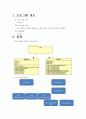
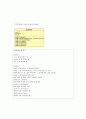
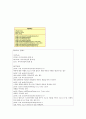
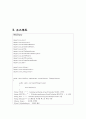
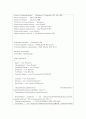
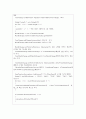

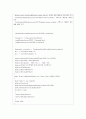
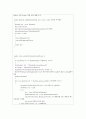
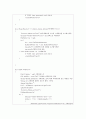
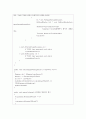
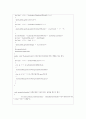
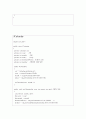

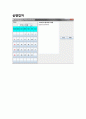
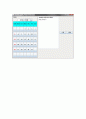












소개글