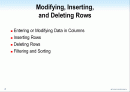목차
Entering or Modifying Data in Columns
Inserting Rows
Deleting Rows
Filtering and Sorting
Inserting Rows
Deleting Rows
Filtering and Sorting
본문내용
SetSort( ) defines the sorting criteria
Sort( ) performs the actual sorting
Formats:
dw_control.SetSort(sort_expression)
dw_control.Sort( )
Example:
string ls_Sequence
ls_Sequence = `dept_ID A, salary_amt D`
dw_list.SetSort(ls_Sequence)
dw_list Sort( )
At execution time, three DataWindow buffers interact as the user modifies, deletes, or adds data.
The edit control is always positioned over the current item in the DataWindow control.
Use action codes to determine the action PowerBuilder takes following events.
There are functions to insert or delete rows.
Sorting and filtering can be performed at both the server and the client.
Sort( ) performs the actual sorting
Formats:
dw_control.SetSort(sort_expression)
dw_control.Sort( )
Example:
string ls_Sequence
ls_Sequence = `dept_ID A, salary_amt D`
dw_list.SetSort(ls_Sequence)
dw_list Sort( )
At execution time, three DataWindow buffers interact as the user modifies, deletes, or adds data.
The edit control is always positioned over the current item in the DataWindow control.
Use action codes to determine the action PowerBuilder takes following events.
There are functions to insert or delete rows.
Sorting and filtering can be performed at both the server and the client.