목차
1. 문제정의 및 분석
2. 소스코드 및 설명
3. 실행결과 및 설명
4. 결론
2. 소스코드 및 설명
3. 실행결과 및 설명
4. 결론
본문내용
용을 한꺼번에 파일에 쓴다. */
bw.flush();
}
/* 출력을 위한 객체를 닫는다. */
bw.close();
}
public void delete(String deleteFile) throws IOException{
/* File 객체를 인수로 출력 스트림 객체를 만든다. */
for(int index = 0; index < List.size(); index++){
address = List.get(index); //List에 있는 address객체를 순서대로 받아온다.
/* for문을 돌다가 같은 이름이 발견되면 */
if(deleteFile.equals((String)address.strName)){
List.remove(index); //List에서 해당 index를 삭제
System.out.println(deleteFile + \"이 삭제 되었습니다.\");
}
}
}
/* 주소록 수정 */
public void modify(String searchFile, String modifyFile) throws IOException{
for(int index = 0; index < List.size(); index++){
address = List.get(index); //List에 있는 address객체를 순서대로 받아온다.
/* for문을 돌다가 같은 이름이 발견되면 */
if(searchFile.equals((String)address.strName)){
address.strName = modifyFile; //수정할 이름 Data타입에 삽입하고
List.set(index, address); //수정된 Data타입을 ArrayList에 교체한다.
}
}
}
}
==================================================================================
import java.io.*;
public class Main {
public static void main(String[] args) {
BufferedReader dis = new BufferedReader(new InputStreamReader(System.in));
AddressBook ab = null;
int iMenu = 0;
try{
System.out.println(\"주소록을 초기화 합니다.\");
ab = new AddressBookImpl01();
System.out.print(\"주소록 파일 이름을 입력하세요... \");
ab.init(new String(dis.readLine()));
while(iMenu != 6){
System.out.println(\"================================\");
System.out.println(\" 0. 주소록 파일 불러오기 \");
System.out.println(\" 1. 주소 추가하기\");
System.out.println(\" 2. 주소 삭제하기\");
System.out.println(\" 3. 주소 변경하기\");
System.out.println(\" 4. 주소록 파일 저장하기\");
System.out.println(\" 5. 주소록 다른 파일에 저장하기\");
System.out.println(\" 6. 종료하기\");
System.out.println(\"================================\");
System.out.print(\"메뉴의 번호를 입력하세요 : \");
iMenu = Integer.parseInt(dis.readLine());
switch(iMenu) {
case 0: //주소록 파일 불러오기
System.out.print(\"주소록 파일 이름을 입력하세요...\");
ab.init(new String(dis.readLine()));
break;
case 1: //주소 추가하기
String strName;
String strAddress;
String strPhone;
System.out.print(\"이 름 : \");
strName = new String(dis.readLine());
System.out.print(\"주 소 : \");
strAddress = new String(dis.readLine());
System.out.print(\"전화번호 : \");
strPhone = new String(dis.readLine());
ab.add(strName, strAddress, strPhone);
break;
case 2: //주소 삭제하기
String deleteFile;
System.out.print(\"삭제할 이름을 입력하세요 : \");
deleteFile = new String(dis.readLine());
ab.delete(deleteFile);
break;
case 3: //주소 변경하기
String searchFile;
String modifyFile;
System.out.print(\"검색할 이름을 입력하세요 : \");
searchFile = new String(dis.readLine());
System.out.print(\"수정할 이름을 입력하세요 : \");
modifyFile = new String(dis.readLine());
ab.modify(searchFile, modifyFile);
break;
case 4: //주소록 파일 저장하기
ab.save();
break;
case 5: //주소록 다른 파일에 저장하기
System.out.print(\"저장할 파일의 이름을 입력하세요...\");
ab.save(new String(dis.readLine()));
break;
case 6: //종료하기
iMenu = 6;
break;
default: //잘못된 메뉴가 선택되었을 때
break;
}
}
}catch(IOException ioe){
ioe.printStackTrace();
}
}
}
3. 실행결과 및 설명
전 과제와 실행 결과가 같습니다.
4. 결론
이번 과제는 간단하게 구현할 수 있었습니다. 확실히 직렬화, 역직렬화가 String 방식보다 더 간단한 것 같습니다. 그리고 문서를 바로 열어볼 수 없어서 보안으로 효과도 더 큰 것 같습니다.
bw.flush();
}
/* 출력을 위한 객체를 닫는다. */
bw.close();
}
public void delete(String deleteFile) throws IOException{
/* File 객체를 인수로 출력 스트림 객체를 만든다. */
for(int index = 0; index < List.size(); index++){
address = List.get(index); //List에 있는 address객체를 순서대로 받아온다.
/* for문을 돌다가 같은 이름이 발견되면 */
if(deleteFile.equals((String)address.strName)){
List.remove(index); //List에서 해당 index를 삭제
System.out.println(deleteFile + \"이 삭제 되었습니다.\");
}
}
}
/* 주소록 수정 */
public void modify(String searchFile, String modifyFile) throws IOException{
for(int index = 0; index < List.size(); index++){
address = List.get(index); //List에 있는 address객체를 순서대로 받아온다.
/* for문을 돌다가 같은 이름이 발견되면 */
if(searchFile.equals((String)address.strName)){
address.strName = modifyFile; //수정할 이름 Data타입에 삽입하고
List.set(index, address); //수정된 Data타입을 ArrayList에 교체한다.
}
}
}
}
==================================================================================
import java.io.*;
public class Main {
public static void main(String[] args) {
BufferedReader dis = new BufferedReader(new InputStreamReader(System.in));
AddressBook ab = null;
int iMenu = 0;
try{
System.out.println(\"주소록을 초기화 합니다.\");
ab = new AddressBookImpl01();
System.out.print(\"주소록 파일 이름을 입력하세요... \");
ab.init(new String(dis.readLine()));
while(iMenu != 6){
System.out.println(\"================================\");
System.out.println(\" 0. 주소록 파일 불러오기 \");
System.out.println(\" 1. 주소 추가하기\");
System.out.println(\" 2. 주소 삭제하기\");
System.out.println(\" 3. 주소 변경하기\");
System.out.println(\" 4. 주소록 파일 저장하기\");
System.out.println(\" 5. 주소록 다른 파일에 저장하기\");
System.out.println(\" 6. 종료하기\");
System.out.println(\"================================\");
System.out.print(\"메뉴의 번호를 입력하세요 : \");
iMenu = Integer.parseInt(dis.readLine());
switch(iMenu) {
case 0: //주소록 파일 불러오기
System.out.print(\"주소록 파일 이름을 입력하세요...\");
ab.init(new String(dis.readLine()));
break;
case 1: //주소 추가하기
String strName;
String strAddress;
String strPhone;
System.out.print(\"이 름 : \");
strName = new String(dis.readLine());
System.out.print(\"주 소 : \");
strAddress = new String(dis.readLine());
System.out.print(\"전화번호 : \");
strPhone = new String(dis.readLine());
ab.add(strName, strAddress, strPhone);
break;
case 2: //주소 삭제하기
String deleteFile;
System.out.print(\"삭제할 이름을 입력하세요 : \");
deleteFile = new String(dis.readLine());
ab.delete(deleteFile);
break;
case 3: //주소 변경하기
String searchFile;
String modifyFile;
System.out.print(\"검색할 이름을 입력하세요 : \");
searchFile = new String(dis.readLine());
System.out.print(\"수정할 이름을 입력하세요 : \");
modifyFile = new String(dis.readLine());
ab.modify(searchFile, modifyFile);
break;
case 4: //주소록 파일 저장하기
ab.save();
break;
case 5: //주소록 다른 파일에 저장하기
System.out.print(\"저장할 파일의 이름을 입력하세요...\");
ab.save(new String(dis.readLine()));
break;
case 6: //종료하기
iMenu = 6;
break;
default: //잘못된 메뉴가 선택되었을 때
break;
}
}
}catch(IOException ioe){
ioe.printStackTrace();
}
}
}
3. 실행결과 및 설명
전 과제와 실행 결과가 같습니다.
4. 결론
이번 과제는 간단하게 구현할 수 있었습니다. 확실히 직렬화, 역직렬화가 String 방식보다 더 간단한 것 같습니다. 그리고 문서를 바로 열어볼 수 없어서 보안으로 효과도 더 큰 것 같습니다.















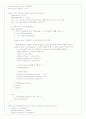


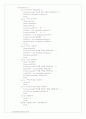

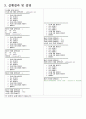










소개글