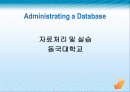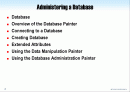-
1
-
2
-
3
-
4
-
5
-
6
-
7
-
8
-
9
-
10
-
11
-
12
-
13
-
14
-
15
-
16
-
17
-
18
-
19
-
20
-
21
-
22
-
23
-
24
-
25
-
26
-
27
-
28
-
29
-
30
-
31
-
32
-
33
-
34
-
35
-
36
-
37
-
38
-
39
-
40
-
41
-
42
-
43
-
44


목차
1. Database
2. Overview of the Database Painter
3. Connecting to a Database
4. Creating Database
5. Extended Attributes
6. Using the Data Manipulation Painter
7. Using the Database Administration Painter
2. Overview of the Database Painter
3. Connecting to a Database
4. Creating Database
5. Extended Attributes
6. Using the Data Manipulation Painter
7. Using the Database Administration Painter
본문내용
Database
Database
A database is an electronic storage place for data.
Databases are designed to ensure that data is valid and consistent and that it can be accessed, modified, and shared.
DBMS
A database management system (DBMS) governs the activities of a database and enforces rules that ensure data integrity. A relational DBMS stores and organizes data in tables
Database in PowerBuilder
Work with following database components
Tables and columns
Keys
Indexes
Database views
Extended attributes
Additional database components
Database components
Tables and columns
A database usually has many tables, each of which contains rows and columns of data.
Each row in a table has the same columns, but a column`s value for a particular row could be empty or NULL if the column`s definition allows it.
The relationship between two tables is specified by a join.
Key
ensure database integrity
Primary Key
Foreign Key
Database
A database is an electronic storage place for data.
Databases are designed to ensure that data is valid and consistent and that it can be accessed, modified, and shared.
DBMS
A database management system (DBMS) governs the activities of a database and enforces rules that ensure data integrity. A relational DBMS stores and organizes data in tables
Database in PowerBuilder
Work with following database components
Tables and columns
Keys
Indexes
Database views
Extended attributes
Additional database components
Database components
Tables and columns
A database usually has many tables, each of which contains rows and columns of data.
Each row in a table has the same columns, but a column`s value for a particular row could be empty or NULL if the column`s definition allows it.
The relationship between two tables is specified by a join.
Key
ensure database integrity
Primary Key
Foreign Key