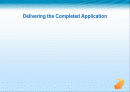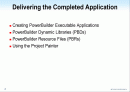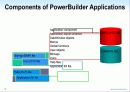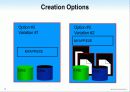목차
Creating PowerBuilder Executable Applications
PowerBuilder Dynamic Libraries (PBDs)
PowerBuilder Resource Files (PBRs)
Using the Project Painter
PowerBuilder Dynamic Libraries (PBDs)
PowerBuilder Resource Files (PBRs)
Using the Project Painter
본문내용
Creating PowerBuilder Executable Applications
PowerBuilder Dynamic Libraries (PBDs)
PowerBuilder Resource Files (PBRs)
Using the Project Painter
Whenever resources are dynamically assigned:
DataWindows
dw_control.DataObject = `dw_object_name`
Bitmaps
picture_control.PictureName = `bmp_or_rle_filename`
Icons
dw_control.Icon = `ico_filename`
Components of a PowerBuilder application can range from PowerBuilder objects to non-PowerBuilder items.
You can include all objects in the executable file (EXE).
PowerBuilder dynamic libraries (PBDs) contain compiled forms of PowerBuilder objects.
PowerBuilder resource files (PBRs) list filenames of resources dynamically assigned to object properties.
Use the Project painter to generate the EXE and PBDs.
PowerBuilder Dynamic Libraries (PBDs)
PowerBuilder Resource Files (PBRs)
Using the Project Painter
Whenever resources are dynamically assigned:
DataWindows
dw_control.DataObject = `dw_object_name`
Bitmaps
picture_control.PictureName = `bmp_or_rle_filename`
Icons
dw_control.Icon = `ico_filename`
Components of a PowerBuilder application can range from PowerBuilder objects to non-PowerBuilder items.
You can include all objects in the executable file (EXE).
PowerBuilder dynamic libraries (PBDs) contain compiled forms of PowerBuilder objects.
PowerBuilder resource files (PBRs) list filenames of resources dynamically assigned to object properties.
Use the Project painter to generate the EXE and PBDs.