본문내용
peat the previous question with Gaussian filters with the following
parameters: Size Standard deviation
[3,3] 0.5 1 2
[7,7] 1 3 6
[11,11] 1 4 8
[21,21] 1 5 10
1 2 3
g1=fspecial(\'gaussian\',[3,3],0.5);
g2=fspecial(\'gaussian\',[3,3],1);
g3=fspecial(\'gaussian\',[3,3],2);
1 2 3
g1=fspecial(\'gaussian\',[7,7],1);
g2=fspecial(\'gaussian\',[7,7],3);
g3=fspecial(\'gaussian\',[7,7],6);
1 2 3
g1=fspecial(\'gaussian\',[11,11],1);
g2=fspecial(\'gaussian\',[11,11],4);
g3=fspecial(\'gaussian\',[11,11],8);
1 2 3
g1=fspecial(\'gaussian\',[21,21],1);
g2=fspecial(\'gaussian\',[21,21],5);
g3=fspecial(\'gaussian\',[21,21],10);
At what values do the whiskers disappear?
g3=fspecial(\'gaussian\',[21,21],10); 수염이 가장 안보인다.
8. Can you see any observable difference in the results of average filtering and sing a Gaussian filter?
가우시안 필터는 필터의 크기만 정할 수 있는 average filter와 비교해 크기를 비롯해 표준편차의 값을 정해줄 수 있기 때문에, 더 세밀하게 필터의 값을 취할 수 있다. 그러므로 자신이 원하는 영상을 얻기가 더 쉽다.
9. Read through the help page of the fspecial function, and apply some of the otherfilters to the cameraman image and to the mandrill image.
>> h = fspecial(\'average\', 15);>> h = fspecial(\'disk\', 15);
>> m2= filter2(h,m,\'same\');>> m2= filter2(h,m,\'same\');
>> h = fspecial(\'gaussian\', 15, 2);>> h = fspecial(\'laplacian\', 0.5);
>> m2= filter2(h,m,\'same\');>> m2= filter2(h,m,\'same\');
>> h = fspecial(\'log\', 15, 2);>> h = fspecial(\'motion\', 15, 2);
>> m2= filter2(h,m,\'same\');>> m2= filter2(h,m,\'same\');
>> h = fspecial(\'prewitt\');>> h = fspecial(\'sobel\');
>> m2= filter2(h,c,\'same\');>> m2= filter2(h,c,\'same\');
>> h = fspecial(\'unsharp\', 0.5);
>> m2= filter2(h,c,\'same\');
10. Apply different Laplacian filters to the mandrill and cameraman images. Which produces the best edge image?
>> h = fspecial(\'laplacian\', 0.0);>> h = fspecial(\'laplacian\', 0.5);
>> x= filter2(h,m);>> x= filter2(h,m);
>> imshow(x,[])>> imshow(x,[])
>> h = fspecial(\'laplacian\', 1.0);
>> x= filter2(h,m);
>> imshow(x,[])
>> h = fspecial(\'laplacian\', 0.0);>> h = fspecial(\'laplacian\', 0.5);
>> x= filter2(h,v);>> x= filter2(h,v);
>> imshow(x,[])>> imshow(x,[])
>> h = fspecial(\'laplacian\', 1.0);
>> v= filter2(h,m);
>> imshow(x,[])
- 라플라시안 필터의 값은 0.0 ~ 1.0 까지인데 필터를 적용 시켜본 결과 1.0에서 가장 edge가 가장 강해지는 것을 알 수 있다.
parameters: Size Standard deviation
[3,3] 0.5 1 2
[7,7] 1 3 6
[11,11] 1 4 8
[21,21] 1 5 10
1 2 3
g1=fspecial(\'gaussian\',[3,3],0.5);
g2=fspecial(\'gaussian\',[3,3],1);
g3=fspecial(\'gaussian\',[3,3],2);
1 2 3
g1=fspecial(\'gaussian\',[7,7],1);
g2=fspecial(\'gaussian\',[7,7],3);
g3=fspecial(\'gaussian\',[7,7],6);
1 2 3
g1=fspecial(\'gaussian\',[11,11],1);
g2=fspecial(\'gaussian\',[11,11],4);
g3=fspecial(\'gaussian\',[11,11],8);
1 2 3
g1=fspecial(\'gaussian\',[21,21],1);
g2=fspecial(\'gaussian\',[21,21],5);
g3=fspecial(\'gaussian\',[21,21],10);
At what values do the whiskers disappear?
g3=fspecial(\'gaussian\',[21,21],10); 수염이 가장 안보인다.
8. Can you see any observable difference in the results of average filtering and sing a Gaussian filter?
가우시안 필터는 필터의 크기만 정할 수 있는 average filter와 비교해 크기를 비롯해 표준편차의 값을 정해줄 수 있기 때문에, 더 세밀하게 필터의 값을 취할 수 있다. 그러므로 자신이 원하는 영상을 얻기가 더 쉽다.
9. Read through the help page of the fspecial function, and apply some of the otherfilters to the cameraman image and to the mandrill image.
>> h = fspecial(\'average\', 15);>> h = fspecial(\'disk\', 15);
>> m2= filter2(h,m,\'same\');>> m2= filter2(h,m,\'same\');
>> h = fspecial(\'gaussian\', 15, 2);>> h = fspecial(\'laplacian\', 0.5);
>> m2= filter2(h,m,\'same\');>> m2= filter2(h,m,\'same\');
>> h = fspecial(\'log\', 15, 2);>> h = fspecial(\'motion\', 15, 2);
>> m2= filter2(h,m,\'same\');>> m2= filter2(h,m,\'same\');
>> h = fspecial(\'prewitt\');>> h = fspecial(\'sobel\');
>> m2= filter2(h,c,\'same\');>> m2= filter2(h,c,\'same\');
>> h = fspecial(\'unsharp\', 0.5);
>> m2= filter2(h,c,\'same\');
10. Apply different Laplacian filters to the mandrill and cameraman images. Which produces the best edge image?
>> h = fspecial(\'laplacian\', 0.0);>> h = fspecial(\'laplacian\', 0.5);
>> x= filter2(h,m);>> x= filter2(h,m);
>> imshow(x,[])>> imshow(x,[])
>> h = fspecial(\'laplacian\', 1.0);
>> x= filter2(h,m);
>> imshow(x,[])
>> h = fspecial(\'laplacian\', 0.0);>> h = fspecial(\'laplacian\', 0.5);
>> x= filter2(h,v);>> x= filter2(h,v);
>> imshow(x,[])>> imshow(x,[])
>> h = fspecial(\'laplacian\', 1.0);
>> v= filter2(h,m);
>> imshow(x,[])
- 라플라시안 필터의 값은 0.0 ~ 1.0 까지인데 필터를 적용 시켜본 결과 1.0에서 가장 edge가 가장 강해지는 것을 알 수 있다.
키워드
추천자료
 비디오저널리즘에 있어서 커뮤니케이션에 관한 연구 - 영상이미지의 사회성을
비디오저널리즘에 있어서 커뮤니케이션에 관한 연구 - 영상이미지의 사회성을 <시사매거진 2580>의 영상기법과 현실구성에 관한 연구(TV방송연구)
<시사매거진 2580>의 영상기법과 현실구성에 관한 연구(TV방송연구) 자료처리교안
자료처리교안 [디지털 경제]디지털경제의 의의와 경기변동 및 기업의 향후 대응 방안(디지털경제의 의의, ...
[디지털 경제]디지털경제의 의의와 경기변동 및 기업의 향후 대응 방안(디지털경제의 의의, ... [디지털경제][네트워크경제]디지털경제의 의의, 디지털경제의 특징, 디지털경제 기본이론, 네...
[디지털경제][네트워크경제]디지털경제의 의의, 디지털경제의 특징, 디지털경제 기본이론, 네... [컨텐츠산업]디지털컨텐츠(콘텐츠)의 개념, 인터넷컨텐츠(콘텐츠)사업 영역, 디지털컨텐츠(콘...
[컨텐츠산업]디지털컨텐츠(콘텐츠)의 개념, 인터넷컨텐츠(콘텐츠)사업 영역, 디지털컨텐츠(콘... 디지털컨텐츠(디지털콘텐츠) 정의, 디지털컨텐츠산업(디지털콘텐츠산업) 특징, 컨텐츠(콘텐츠...
디지털컨텐츠(디지털콘텐츠) 정의, 디지털컨텐츠산업(디지털콘텐츠산업) 특징, 컨텐츠(콘텐츠... 디지털 컨텐츠(콘텐츠) 개념, 컨텐츠산업(콘텐츠산업) 정의, 디지털 컨텐츠(콘텐츠) 분류, 세...
디지털 컨텐츠(콘텐츠) 개념, 컨텐츠산업(콘텐츠산업) 정의, 디지털 컨텐츠(콘텐츠) 분류, 세... RF 무선 통신결과보고서
RF 무선 통신결과보고서 (IT와경영정보시스템)(1) 일반적인 컴퓨터의 처리 방식인 직렬처리 방식에 비해 병렬처리 방...
(IT와경영정보시스템)(1) 일반적인 컴퓨터의 처리 방식인 직렬처리 방식에 비해 병렬처리 방... [정보사회와디지털문화] 현재 우리나라에서 이루어지고 있는 스마트워크의 사례를 찾은 후 업...
[정보사회와디지털문화] 현재 우리나라에서 이루어지고 있는 스마트워크의 사례를 찾은 후 업... [사진, 사진술, 사진인화, 사진가, 광고사진가, 사진처리원, 사진기자]사진과 사진술, 사진과...
[사진, 사진술, 사진인화, 사진가, 광고사진가, 사진처리원, 사진기자]사진과 사진술, 사진과... 제주 4 3사건(제주 4 3항쟁) 진상규명의 필요성, 문화운동, 제주 4 3사건(제주 4 3항쟁) 진상...
제주 4 3사건(제주 4 3항쟁) 진상규명의 필요성, 문화운동, 제주 4 3사건(제주 4 3항쟁) 진상...












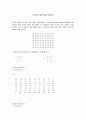
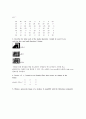

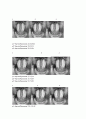
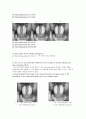













소개글