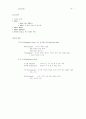
|
SAS에서 가능한 Style 보는법
Result folder에서 오른쪽 mouse click, 서식파일 선택
-> Sashelp.Tmplmst -> Styles folder
ex) style=
ods listing close;
ods html body='c:\work\data.html' (url='data.html')
contents='c:\work\toc.html' (url='toc.html')
frame='c:\work\frame.html'
style=brown;
proc print
|
- 페이지 24페이지
- 가격 1,000원
- 등록일 2003.12.17
- 파일종류 한글(hwp)
- 참고문헌 없음
- 최근 2주 판매 이력 없음
|

|
proc print;
proc freq order=data;
weight count;
format belief $bfmt.;
table gender*belief;
run;
Summary
사용형식
PROC FREQ DATA=SAS-data-set ORDER=option;
TABLES requests / options;
BY varnames;
WEIGHT variable;
FORMAT statement;
ORDER=options
FREQ 도수가 큰 범주형 변수값부터 출력한다
DATA 입력
|
- 페이지 6페이지
- 가격 700원
- 등록일 2003.12.17
- 파일종류 한글(hwp)
- 참고문헌 없음
- 최근 2주 판매 이력 없음
|

|
qrt(income);
round0=round(sq_income,0.01);
run;
2번째 위의 자료를 남녀별로 분류하여 출력하는 sas프로그램 작성
data ex6_2;
set ex3_2;
sq_income=sqrt(income);
round0=round(sq_income,0.01);
run;
proc sort data=ex6_2;
by gender;
run;
proc print data=ex6_2 label;
by gender;
run;
문제 6.3
data ex6
|
- 페이지 5페이지
- 가격 1,500원
- 등록일 2021.05.31
- 파일종류 한글(hwp)
- 참고문헌 없음
- 최근 2주 판매 이력 없음
|
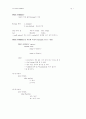
|
proc format cntlin=zip;
data example;
input zip $ @@;
format zip $zipcode.;
datalines;
134 437 142 600 612 704
proc print; run;
실습)
다음은 종합볍원 응급전화자료이다. 전화번호중 지역번호를 지역명으로 아래와 같이 출력하시오. (PROC FORMAT 사용)
병원병 전화번호
고려
|
- 페이지 9페이지
- 가격 1,000원
- 등록일 2003.12.17
- 파일종류 한글(hwp)
- 참고문헌 없음
- 최근 2주 판매 이력 없음
|

|
proc tabulate data=clinic.admit;
var fee;
class sex;
table sex all, fee;
run;
-----------------------------------
| | Fee |
| |------------|
| | Sum |
|--------------------+------------|
|Sex | |
|--------------------| |
|F | 1418.35|
|--------------------+------------|
|M | 1268.60|
|--------------
|
- 페이지 5페이지
- 가격 600원
- 등록일 2003.12.17
- 파일종류 한글(hwp)
- 참고문헌 없음
- 최근 2주 판매 이력 없음
|