
-
1
-
2
-
3
-
4
-
5
-
6
-
7
-
8
-
9
-
10
-
11
-
12
-
13
-
14
-
15
-
16
-
17
-
18
-
19
-
20
-
21
-
22
-
23
-
24
-
25
-
26
-
27
-
28
-
29
-
30
-
31
-
32
-
33
-
34
-
35
-
36
-
37
-
38
-
39
-
40
-
41
-
42
-
43
-
44
-
45
-
46
-
47
-
48
-
49
-
50
-
51
-
52
-
53


목차
1. 작품개요
1) 프로젝트 개요
2) 선정이유
3) 변경사항
4) 프로젝트 목표
5) 결과물
2. 본론
1) 아이디어 소개
2) 구현전략
3) 연구 스케줄
4) 관련 이론
5) 주요 부품과 기능
3. 개발방법(구현/실험방법)
1) 하드웨어 구현
2) JAVA 애플리케이션 표시 구성도
4. 개발 내용(구현/실험결과)
1) 설계내용
2) 개발 방법
3) 구현방법
3-1) 최종 독작상태 및 문제점
5. 결론
1) 졸업작품에 대한 요약
2) 결과의 성공/실패에 대한 평가 및 교훈
3) 향후 개선 방안
부록
참고소스
1) 프로젝트 개요
2) 선정이유
3) 변경사항
4) 프로젝트 목표
5) 결과물
2. 본론
1) 아이디어 소개
2) 구현전략
3) 연구 스케줄
4) 관련 이론
5) 주요 부품과 기능
3. 개발방법(구현/실험방법)
1) 하드웨어 구현
2) JAVA 애플리케이션 표시 구성도
4. 개발 내용(구현/실험결과)
1) 설계내용
2) 개발 방법
3) 구현방법
3-1) 최종 독작상태 및 문제점
5. 결론
1) 졸업작품에 대한 요약
2) 결과의 성공/실패에 대한 평가 및 교훈
3) 향후 개선 방안
부록
참고소스
본문내용
othChatService.STATE_NONE:
setStatus(R.string.title_not_connected);
break;
}
break;
case MESSAGE_WRITE:
byte[] writeBuf = (byte[]) msg.obj;
// construct a string from the buffer
String writeMessage = new String(writeBuf);
mConversationArrayAdapter.add("Me: " + writeMessage);
break;
case MESSAGE_READ:
byte[] readBuf = (byte[]) msg.obj;
// construct a string from the valid bytes in the buffer
String readMessage = new String(readBuf, 0, msg.arg1);
mConversationArrayAdapter.add(mConnectedDeviceName+": " + readMessage);
break;
case MESSAGE_DEVICE_NAME:
// save the connected device's name
mConnectedDeviceName = msg.getData().getString(DEVICE_NAME);
Toast.makeText(getApplicationContext(), "Connected to "
+ mConnectedDeviceName, Toast.LENGTH_SHORT).show();
break;
case MESSAGE_TOAST:
Toast.makeText(getApplicationContext(), msg.getData().getString(TOAST),
Toast.LENGTH_SHORT).show();
break;
}
}
};
public void onActivityResult(int requestCode, int resultCode, Intent data) {
if(D) Log.d(TAG, "onActivityResult " + resultCode);
switch (requestCode) {
case REQUEST_CONNECT_DEVICE_SECURE:
// When DeviceListActivity returns with a device to connect
if (resultCode == Activity.RESULT_OK) {
connectDevice(data, true);
}
break;
case REQUEST_CONNECT_DEVICE_INSECURE:
// When DeviceListActivity returns with a device to connect
if (resultCode == Activity.RESULT_OK) {
connectDevice(data, false);
}
break;
case REQUEST_ENABLE_BT:
// When the request to enable Bluetooth returns
if (resultCode == Activity.RESULT_OK) {
// Bluetooth is now enabled, so set up a chat session
setupChat();
} else {
// User did not enable Bluetooth or an error occurred
Log.d(TAG, "BT not enabled");
Toast.makeText(this, R.string.bt_not_enabled_leaving, Toast.LENGTH_SHORT).show();
finish();
}
}
}
private void connectDevice(Intent data, boolean secure) {
// Get the device MAC address
String address = data.getExtras()
.getString(DeviceListActivity.EXTRA_DEVICE_ADDRESS);
// Get the BluetoothDevice object
BluetoothDevice device = mBluetoothAdapter.getRemoteDevice(address);
// Attempt to connect to the device
mChatService.connect(device, secure);
}
@Override
public boolean onCreateOptionsMenu(Menu menu) {
MenuInflater inflater = getMenuInflater();
inflater.inflate(R.menu.option_menu, menu);
return true;
}
@Override
public boolean onOptionsItemSelected(MenuItem item) {
Intent serverIntent = null;
switch (item.getItemId()) {
case R.id.secure_connect_scan:
// Launch the DeviceListActivity to see devices and do scan
serverIntent = new Intent(this, DeviceListActivity.class);
startActivityForResult(serverIntent, REQUEST_CONNECT_DEVICE_SECURE);
return true;
case R.id.insecure_connect_scan:
// Launch the DeviceListActivity to see devices and do scan
serverIntent = new Intent(this, DeviceListActivity.class);
startActivityForResult(serverIntent, REQUEST_CONNECT_DEVICE_INSECURE);
return true;
case R.id.discoverable:
// Ensure this device is discoverable by others
ensureDiscoverable();
return true;
}
return false;
}
}
setStatus(R.string.title_not_connected);
break;
}
break;
case MESSAGE_WRITE:
byte[] writeBuf = (byte[]) msg.obj;
// construct a string from the buffer
String writeMessage = new String(writeBuf);
mConversationArrayAdapter.add("Me: " + writeMessage);
break;
case MESSAGE_READ:
byte[] readBuf = (byte[]) msg.obj;
// construct a string from the valid bytes in the buffer
String readMessage = new String(readBuf, 0, msg.arg1);
mConversationArrayAdapter.add(mConnectedDeviceName+": " + readMessage);
break;
case MESSAGE_DEVICE_NAME:
// save the connected device's name
mConnectedDeviceName = msg.getData().getString(DEVICE_NAME);
Toast.makeText(getApplicationContext(), "Connected to "
+ mConnectedDeviceName, Toast.LENGTH_SHORT).show();
break;
case MESSAGE_TOAST:
Toast.makeText(getApplicationContext(), msg.getData().getString(TOAST),
Toast.LENGTH_SHORT).show();
break;
}
}
};
public void onActivityResult(int requestCode, int resultCode, Intent data) {
if(D) Log.d(TAG, "onActivityResult " + resultCode);
switch (requestCode) {
case REQUEST_CONNECT_DEVICE_SECURE:
// When DeviceListActivity returns with a device to connect
if (resultCode == Activity.RESULT_OK) {
connectDevice(data, true);
}
break;
case REQUEST_CONNECT_DEVICE_INSECURE:
// When DeviceListActivity returns with a device to connect
if (resultCode == Activity.RESULT_OK) {
connectDevice(data, false);
}
break;
case REQUEST_ENABLE_BT:
// When the request to enable Bluetooth returns
if (resultCode == Activity.RESULT_OK) {
// Bluetooth is now enabled, so set up a chat session
setupChat();
} else {
// User did not enable Bluetooth or an error occurred
Log.d(TAG, "BT not enabled");
Toast.makeText(this, R.string.bt_not_enabled_leaving, Toast.LENGTH_SHORT).show();
finish();
}
}
}
private void connectDevice(Intent data, boolean secure) {
// Get the device MAC address
String address = data.getExtras()
.getString(DeviceListActivity.EXTRA_DEVICE_ADDRESS);
// Get the BluetoothDevice object
BluetoothDevice device = mBluetoothAdapter.getRemoteDevice(address);
// Attempt to connect to the device
mChatService.connect(device, secure);
}
@Override
public boolean onCreateOptionsMenu(Menu menu) {
MenuInflater inflater = getMenuInflater();
inflater.inflate(R.menu.option_menu, menu);
return true;
}
@Override
public boolean onOptionsItemSelected(MenuItem item) {
Intent serverIntent = null;
switch (item.getItemId()) {
case R.id.secure_connect_scan:
// Launch the DeviceListActivity to see devices and do scan
serverIntent = new Intent(this, DeviceListActivity.class);
startActivityForResult(serverIntent, REQUEST_CONNECT_DEVICE_SECURE);
return true;
case R.id.insecure_connect_scan:
// Launch the DeviceListActivity to see devices and do scan
serverIntent = new Intent(this, DeviceListActivity.class);
startActivityForResult(serverIntent, REQUEST_CONNECT_DEVICE_INSECURE);
return true;
case R.id.discoverable:
// Ensure this device is discoverable by others
ensureDiscoverable();
return true;
}
return false;
}
}
추천자료
 (A+평가 레포트)스마트폰(Smart phone)의 정의와 특징 및 역사
(A+평가 레포트)스마트폰(Smart phone)의 정의와 특징 및 역사 (A+평가 레포트)스마트폰의 개념과 특성 및 현황
(A+평가 레포트)스마트폰의 개념과 특성 및 현황 (A+평가 레포트)스마트폰과 모바일 애플리케이션의 개념과 현황
(A+평가 레포트)스마트폰과 모바일 애플리케이션의 개념과 현황 (A+평가 레포트)스마트폰과 인터넷 중독의 문제점과 대책방안
(A+평가 레포트)스마트폰과 인터넷 중독의 문제점과 대책방안 컴퓨터, 인터넷, 스마트폰, 텔레비전이 아동발달에 미치는 영향을 신체운동발달, 지능발달, ...
컴퓨터, 인터넷, 스마트폰, 텔레비전이 아동발달에 미치는 영향을 신체운동발달, 지능발달, ... 아이폰5S, 5C로 본 중국 스마트폰 시장
아이폰5S, 5C로 본 중국 스마트폰 시장 [사업계획서] 폐휴대폰 (중고스마트폰, 폐스마트폰) 재활용, 수리 전문업체 창업 사업계획서 ...
[사업계획서] 폐휴대폰 (중고스마트폰, 폐스마트폰) 재활용, 수리 전문업체 창업 사업계획서 ... [청소년교육과 C형] 청소년 스마트폰 이용 실태와 문제점 분석 연구제안서
[청소년교육과 C형] 청소년 스마트폰 이용 실태와 문제점 분석 연구제안서 [유비쿼터스컴퓨팅개론 공통] 현재 스마트폰에서 사용되는 안드로이드 롤리팝 운영체제의 특...
[유비쿼터스컴퓨팅개론 공통] 현재 스마트폰에서 사용되는 안드로이드 롤리팝 운영체제의 특... ★ 사회복지조사론 - 학령기 아동의 스마트폰 중독과 학교생활적응에 대한 연구 ( 또래집단관...
★ 사회복지조사론 - 학령기 아동의 스마트폰 중독과 학교생활적응에 대한 연구 ( 또래집단관... ★ 사회복지조사론 - 학령기 아동의 스마트폰 중독과 학교생활적응에 대한 연구 ( 또래집단관...
★ 사회복지조사론 - 학령기 아동의 스마트폰 중독과 학교생활적응에 대한 연구 ( 또래집단관... (보건교육 C형) 초중고등학생의 스마트폰중독에 대한 보건교육 [보건교육]
(보건교육 C형) 초중고등학생의 스마트폰중독에 대한 보건교육 [보건교육] [2017년 보건교육C형]초/중/고등학생의 스마트폰중독에 대한 보건교육4C-선택대상에 대한 인...
[2017년 보건교육C형]초/중/고등학생의 스마트폰중독에 대한 보건교육4C-선택대상에 대한 인... 아동들이 쉽게 접할 수 있는 스마트폰이나 태블릿, TV와 같은 영상물에 대해서 부모나 교사가...
아동들이 쉽게 접할 수 있는 스마트폰이나 태블릿, TV와 같은 영상물에 대해서 부모나 교사가...












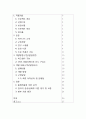
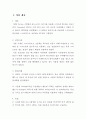

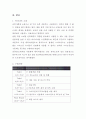
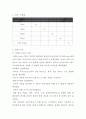
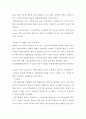
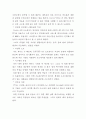
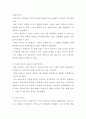
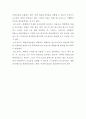





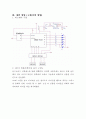




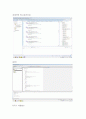


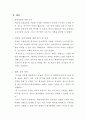
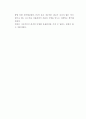

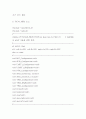
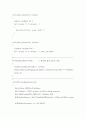
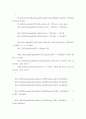
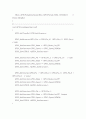
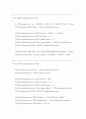
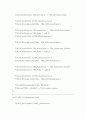
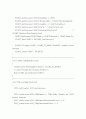
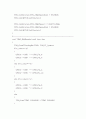
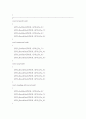
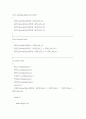
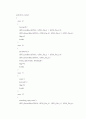
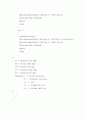

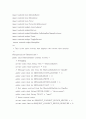
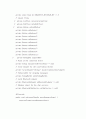
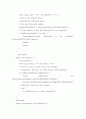
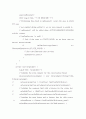
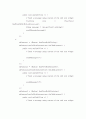
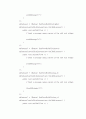
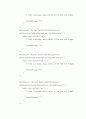
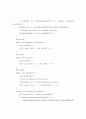
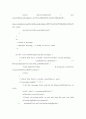
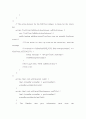
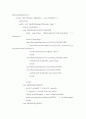
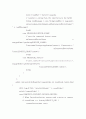
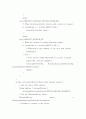
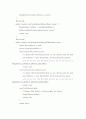








소개글