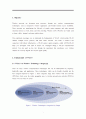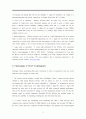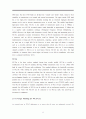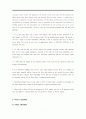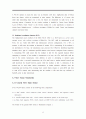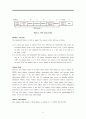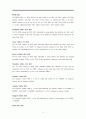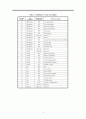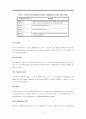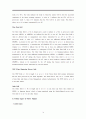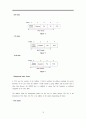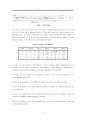목차
1. Objective - 목표
2. Fundamentals of WLAN - WLAN의 기초
2.1 WLAN in Wireless Technology Category[1] - 무선 기술안에서의 WLAN
2.2 Advantages of WLAN Technologies[2] - WLAN의 장점
2.3 Shortcomings of WLAN Technologies[2] - WLAN의 단점
2.4 Standards related to WLAN[3] - WLAN과 관련된 표준기술들
2.5 Coverage Planning for WLAN [3] - WLAN을 위한 반경 설정 기술
3. WLAN operation - WLAN 동작 원리
3.1 Basic Operation - 기본 동작 원리
3.2 Distributed coordination function (DCF) - DCF
3.3 MAC Frame Structure[4] - MAC 프레임 구조
3.3.1 General MAC frame format - 일반적인 MAC 프레임 구조
3.3.2 Frame Control Field - 프레임 제어 필드
3.4 Three types of MAC Frames - 세 종류의 MAC 프레임들
4. References
2. Fundamentals of WLAN - WLAN의 기초
2.1 WLAN in Wireless Technology Category[1] - 무선 기술안에서의 WLAN
2.2 Advantages of WLAN Technologies[2] - WLAN의 장점
2.3 Shortcomings of WLAN Technologies[2] - WLAN의 단점
2.4 Standards related to WLAN[3] - WLAN과 관련된 표준기술들
2.5 Coverage Planning for WLAN [3] - WLAN을 위한 반경 설정 기술
3. WLAN operation - WLAN 동작 원리
3.1 Basic Operation - 기본 동작 원리
3.2 Distributed coordination function (DCF) - DCF
3.3 MAC Frame Structure[4] - MAC 프레임 구조
3.3.1 General MAC frame format - 일반적인 MAC 프레임 구조
3.3.2 Frame Control Field - 프레임 제어 필드
3.4 Three types of MAC Frames - 세 종류의 MAC 프레임들
4. References
본문내용
is set to 1 in broadcast/multicast frames transmitted by the AP, when additional broadcast/multicast MSDUs, or MMPDUs, remain to be transmitted by the AP during this beacon interval. The More Data field is set to 0 in broadcast/multicast frames transmitted by the AP when no more broadcast/ multicast MSDUs, or MMPDUs, remain to be transmitted by the AP during this beacon interval and in all broadcast/multicast frames transmitted by non-AP stations.
WEP (Wired Equivalent Privacy) field
The WEP field is 1 bit in length. It is set to 1 if the Frame Body field contains information that has been processed by the WEP algorithm. The WEP field is only set to 1 within frames of type Data and frames of type Management, subtype Authentication. The WEP field is set to 0 in all other frames.
Order field
The Order field is 1 bit in length and is set to 1 in any data type frame that contains an MSDU, or fragment thereof, which is being transferred using the StrictlyOrdered service class. This field is set to 0 in all other frames.
3.4 Three types of MAC Frames
- Control frames
RTS field
Figure 4.
CTS field
Figure 5.
ACK field
Figure 6.
- Management frame format
A STA uses the contents of the Address 1 field to perform the address matching for receive decisions. In the case where the Address 1 field contains a group address and the frame type is other than Beacon, the BSSID also is validated to ensure that the broadcast or multicast originated in the same BSS.
The address fields for management frames do not vary by frame subtype. The DA is the destination of the frame. The SA is the address of the station transmitting the frame.
- Data frames
Figure 7. Data Frame
The content of the Address fields of the data frame is dependent upon the values of the To DS and From DS bits and is defined in Table 4. Where the content of a field is shown as not applicable (N/A), the field is omitted. Note that Address 1 always holds the receiver address of the intended receiver (or, in the case of multicast frames, receivers), and that Address 2 always holds the address of the station that is transmitting the frame.
Table 4. Address field contents
A station uses the contents of the Address 1 field to perform address matching for receive decisions. In cases where the Address 1 field contains a group address, the BSSID also is validated to ensure that the broadcast or multicast originated in the same BSS.
A station uses the contents of the Address 2 field to direct the acknowledgment if an acknowledgment is necessary.
The DA is the destination of the MSDU (or fragment thereof) in the frame body field.
The SA is the address of the MAC entity that initiated the MSDU (or fragment thereof) in the frame body field.
The RA is the address of the STA contained in the AP in the wireless distribution system that is the next immediate intended recipient of the frame.
The TA is the address of the STA contained in the AP in the wireless distribution system that is transmitting the frame.
WEP (Wired Equivalent Privacy) field
The WEP field is 1 bit in length. It is set to 1 if the Frame Body field contains information that has been processed by the WEP algorithm. The WEP field is only set to 1 within frames of type Data and frames of type Management, subtype Authentication. The WEP field is set to 0 in all other frames.
Order field
The Order field is 1 bit in length and is set to 1 in any data type frame that contains an MSDU, or fragment thereof, which is being transferred using the StrictlyOrdered service class. This field is set to 0 in all other frames.
3.4 Three types of MAC Frames
- Control frames
RTS field
Figure 4.
CTS field
Figure 5.
ACK field
Figure 6.
- Management frame format
A STA uses the contents of the Address 1 field to perform the address matching for receive decisions. In the case where the Address 1 field contains a group address and the frame type is other than Beacon, the BSSID also is validated to ensure that the broadcast or multicast originated in the same BSS.
The address fields for management frames do not vary by frame subtype. The DA is the destination of the frame. The SA is the address of the station transmitting the frame.
- Data frames
Figure 7. Data Frame
The content of the Address fields of the data frame is dependent upon the values of the To DS and From DS bits and is defined in Table 4. Where the content of a field is shown as not applicable (N/A), the field is omitted. Note that Address 1 always holds the receiver address of the intended receiver (or, in the case of multicast frames, receivers), and that Address 2 always holds the address of the station that is transmitting the frame.
Table 4. Address field contents
A station uses the contents of the Address 1 field to perform address matching for receive decisions. In cases where the Address 1 field contains a group address, the BSSID also is validated to ensure that the broadcast or multicast originated in the same BSS.
A station uses the contents of the Address 2 field to direct the acknowledgment if an acknowledgment is necessary.
The DA is the destination of the MSDU (or fragment thereof) in the frame body field.
The SA is the address of the MAC entity that initiated the MSDU (or fragment thereof) in the frame body field.
The RA is the address of the STA contained in the AP in the wireless distribution system that is the next immediate intended recipient of the frame.
The TA is the address of the STA contained in the AP in the wireless distribution system that is transmitting the frame.
추천자료
 [표준어][표준어의 정의][표준어의 체계][표준어의 내용][표준어의 문제점][표준어 관련 제언...
[표준어][표준어의 정의][표준어의 체계][표준어의 내용][표준어의 문제점][표준어 관련 제언... 표준화의 종류, 표준화의 구비 요건, 표준화의 제정 방식과 표준화 경쟁 및 외국의 표준화 사...
표준화의 종류, 표준화의 구비 요건, 표준화의 제정 방식과 표준화 경쟁 및 외국의 표준화 사... 표준의 정의, 표준의 구분 고찰과 표준화의 중요성, 표준화 관련 주요기구, 표준화의 시장확...
표준의 정의, 표준의 구분 고찰과 표준화의 중요성, 표준화 관련 주요기구, 표준화의 시장확... 3~5세 유아를 위한 기본생활영역의 목표 및 내용을 기술하고 내용에 따라 적합한 교실환경을 ...
3~5세 유아를 위한 기본생활영역의 목표 및 내용을 기술하고 내용에 따라 적합한 교실환경을 ... [산업교육][산업교육 금전효과][캐나다 산업교육 사례][산업교육 개발 방안]산업교육의 정의,...
[산업교육][산업교육 금전효과][캐나다 산업교육 사례][산업교육 개발 방안]산업교육의 정의,... 5세 미만 유아 대상 기본생활교육
5세 미만 유아 대상 기본생활교육 [국제표준화, 지적재산권, 특허, ISO(국제표준기구), ISO 9000시리즈]국제표준화의 지적재산...
[국제표준화, 지적재산권, 특허, ISO(국제표준기구), ISO 9000시리즈]국제표준화의 지적재산... 영유아기 아동의 기본 생활 영역 지도의 중요성에 대해 기술하고 왜 그렇게 생각하는지 그 이...
영유아기 아동의 기본 생활 영역 지도의 중요성에 대해 기술하고 왜 그렇게 생각하는지 그 이... 만3세아의 기본생활 교육에 대한 연간 교육계획안을 작성해보고 지도방법에 대한 본인의 의견...
만3세아의 기본생활 교육에 대한 연간 교육계획안을 작성해보고 지도방법에 대한 본인의 의견... [영유아프로그램 개발과 평가] 표준보육과정배경과 영역별 구체적 보육내용 및 보육과정운영 ...
[영유아프로그램 개발과 평가] 표준보육과정배경과 영역별 구체적 보육내용 및 보육과정운영 ... 1세 영아의 기본생활영역에 포함된 보육내용을 토대로 식습관 지도를 위한 활동에 대해 어떤 ...
1세 영아의 기본생활영역에 포함된 보육내용을 토대로 식습관 지도를 위한 활동에 대해 어떤 ... [보육학개론] 어린이집 표준보육과정 총론 - 표준보육과정의 기초, 표준보육과정의 목적과 목...
[보육학개론] 어린이집 표준보육과정 총론 - 표준보육과정의 기초, 표준보육과정의 목적과 목... [보육과정] 전국 어린이집에서 공통적으로 적용해야 할 기본적인원칙과 체계를 조직한 국가 ...
[보육과정] 전국 어린이집에서 공통적으로 적용해야 할 기본적인원칙과 체계를 조직한 국가 ... 영유아 기본생활습관교육에 대한 필요성을 제시하고, 영아기와 유아기의 발달 특성을 고려한 ...
영유아 기본생활습관교육에 대한 필요성을 제시하고, 영아기와 유아기의 발달 특성을 고려한 ...